There are several versions of this long circular route around Ross-on Wye that was originally developed by Guy Vowles in 2004.
This is the longer version of some 25 miles. We’ve broken it down into 8 separate manageable circular routes that together cover
the whole Round. Each route is between 6 and 8 miles long. All maps are OS © Crown copyright 2020 CS-144256-V6D9W9.
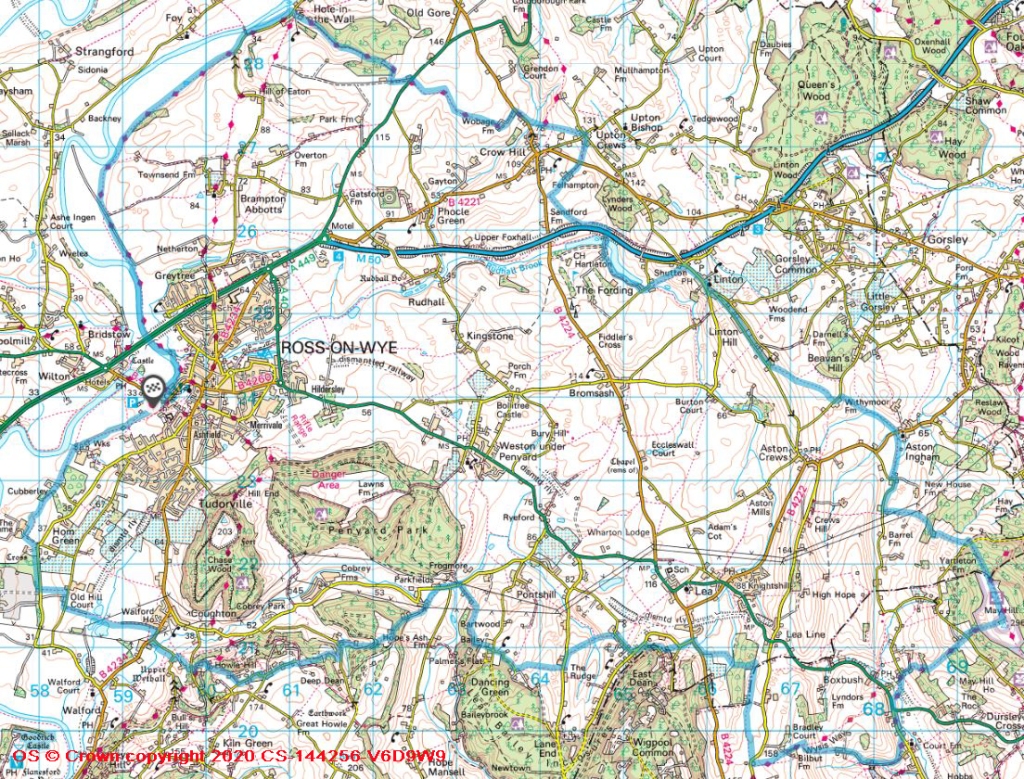
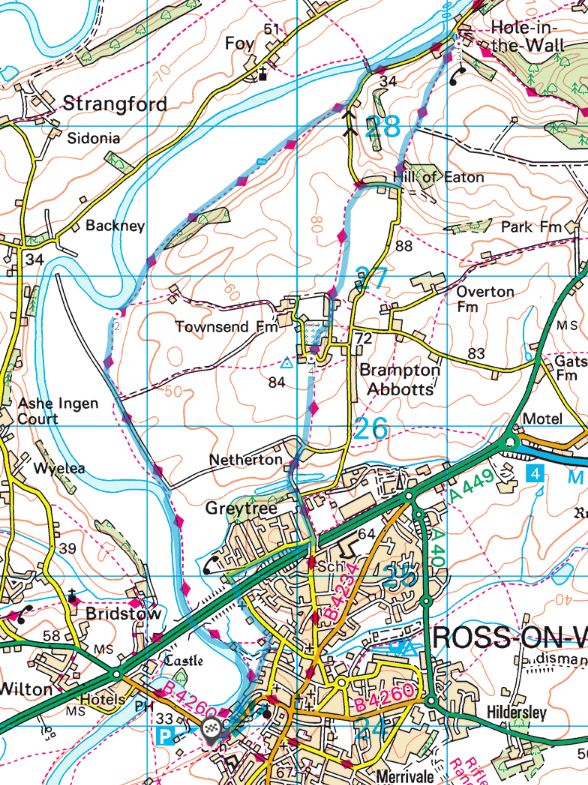
Part 1 – Ross to Hole-in-the-Wall.
Starting from the Wilton car park or the bandstand follow the Wye from Ross to Hole-in-the-Wall then return via Brampton Abbotts.
7.6 miles of easy walking.
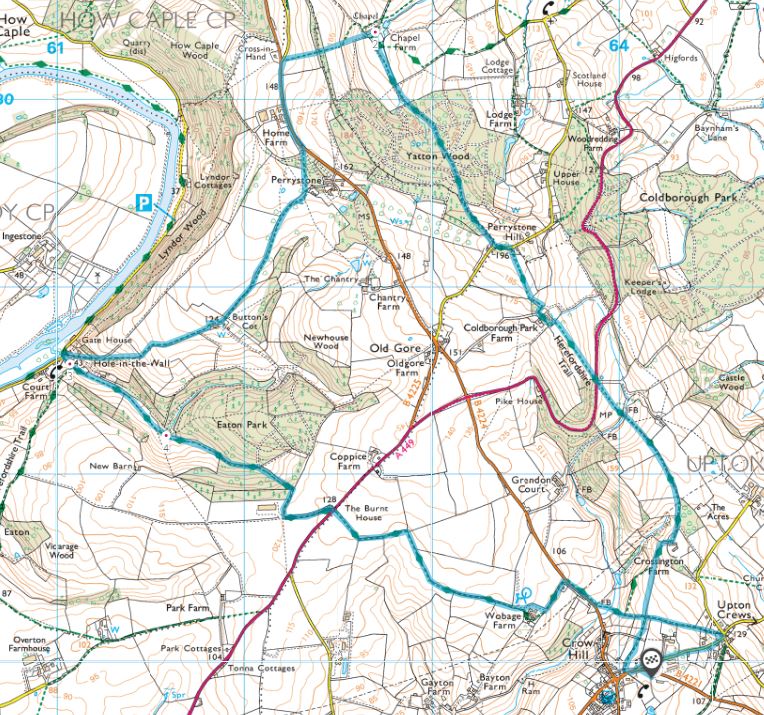
Part 2 – Hole-in-the-Wall to Upton Crews
Start in CrowHill then Upton Crews and Hole-in-the-Wall. On to Perrystone and pick up the Herefordshire Trail to Perrystone Hill and back to Crow Hill.
7.6 miles of moderate walking
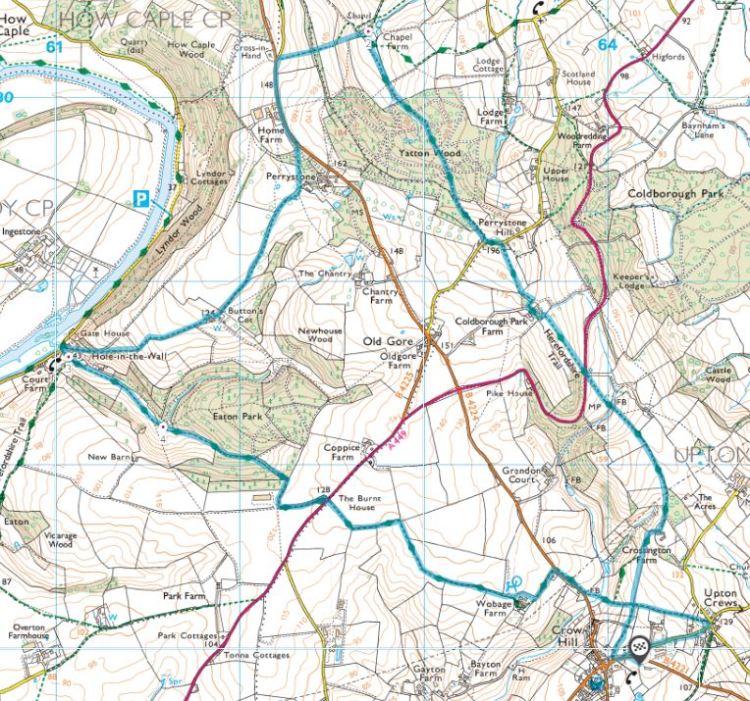
Part 3 – Upton Crews to Linton Hill
Park near Gorsley Church, Upton Bishop, Upton Crews, Hartleton, Linton, Linton Crews and back to Gorsley.
8 miles of moderate walking.
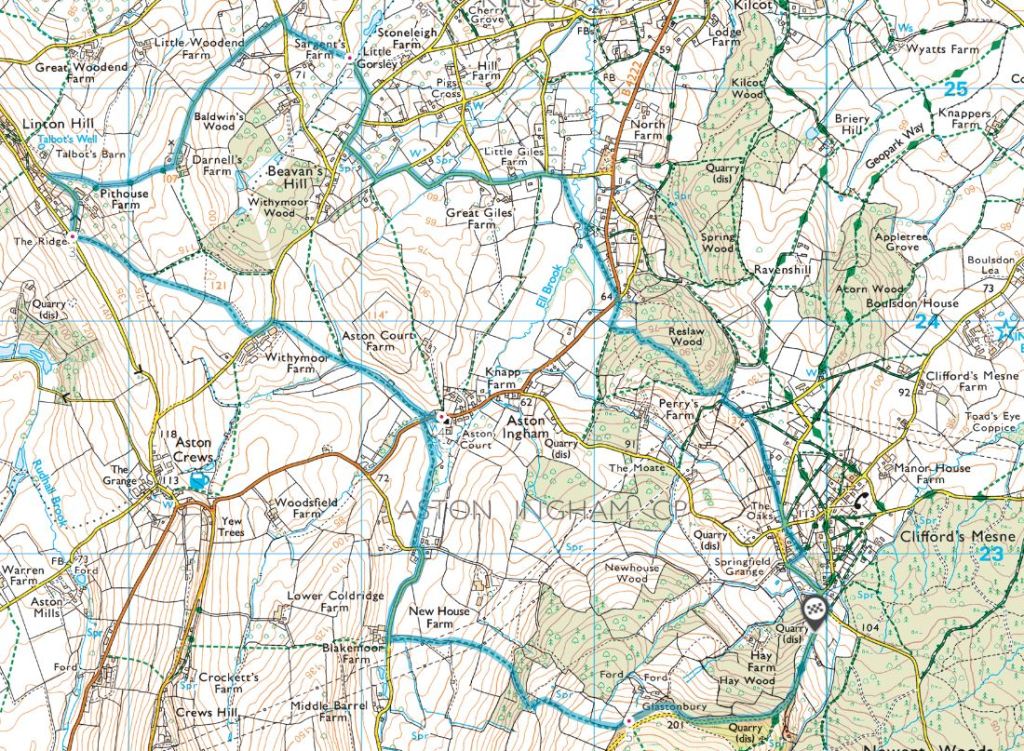
Part 4 – Linton Hill to Glastonbury
Starting in Clifford’s Mesne to Ashton Court, Linton Hill, around Beavan’s Hill and back to Clifford’s Mesne.
7.1 miles of moderate walking.
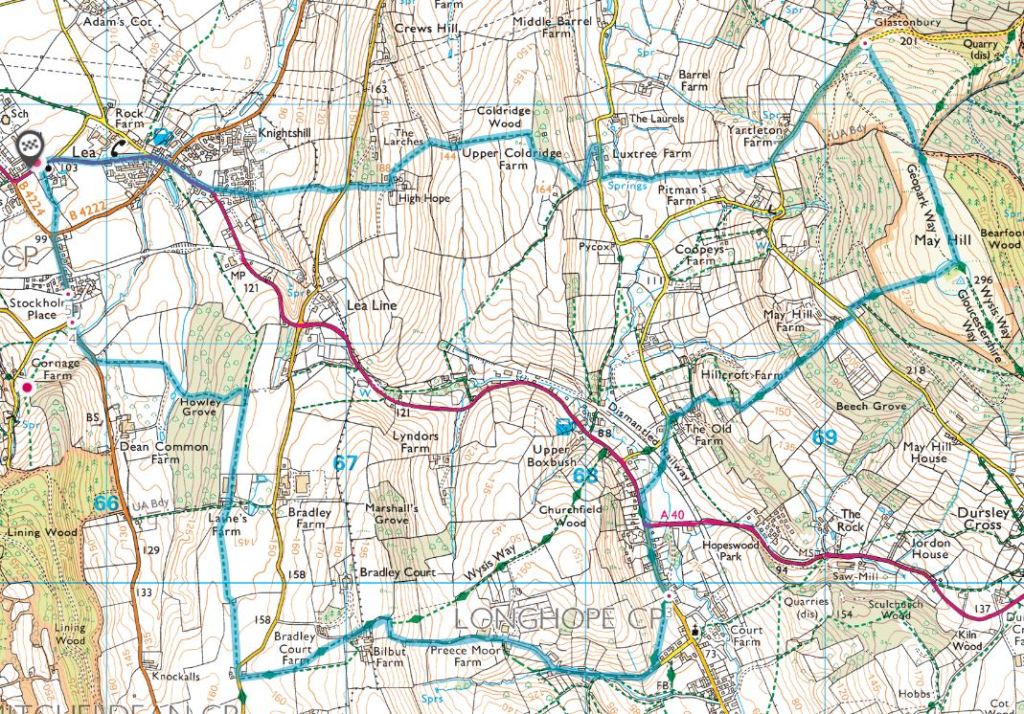
Part 5 – Glastonbury to Lea
Start from Lea to Glastonbury, up May Hill then on to Upper Boxbush and back to Lea.
7.9 miles of moderate walking
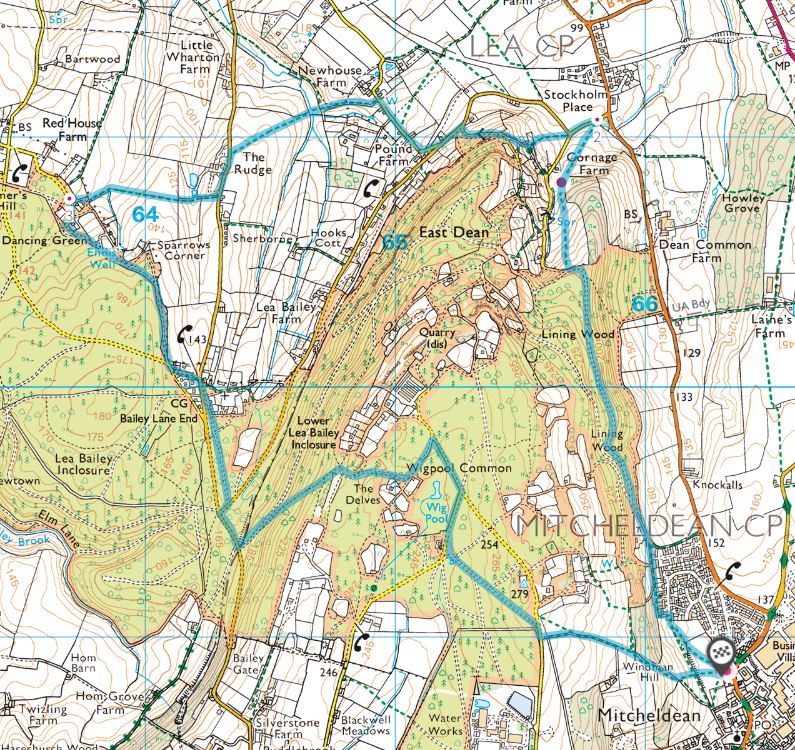
Part 6 – Lea to Bailey Lane End
Start in Mitcheldean, East Dean, Dancing Green, Bailey Lane End and back to Mitcheldean
5.9 miles easy
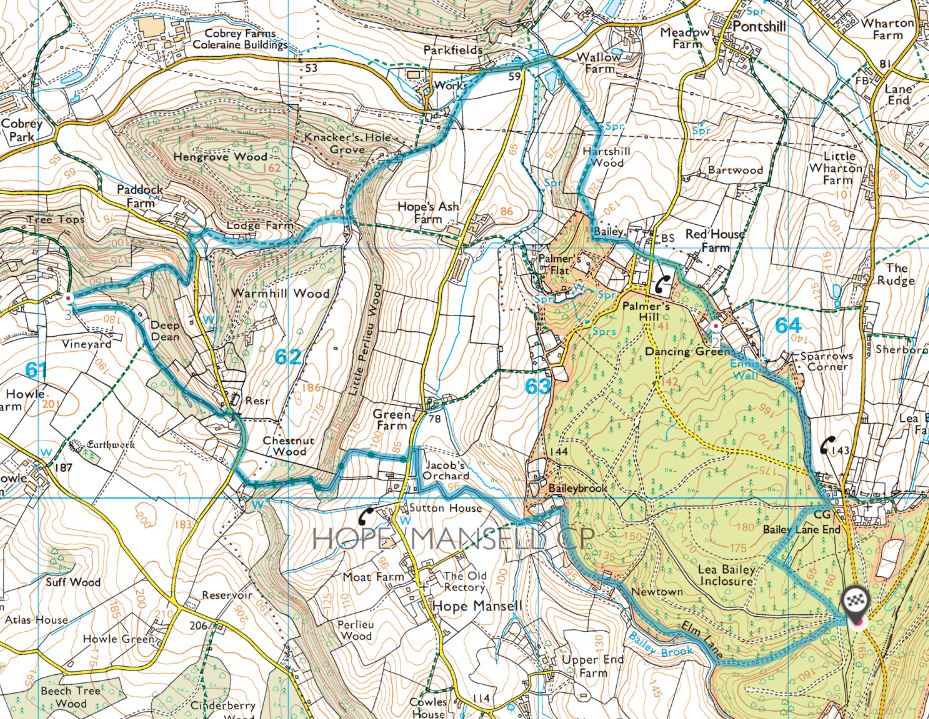
Part 7 – Bailey Lane End to Howle Hill
Bailey Lane End to Palmer’s Hill then back to Bailey Lane End
6.3 miles, moderate
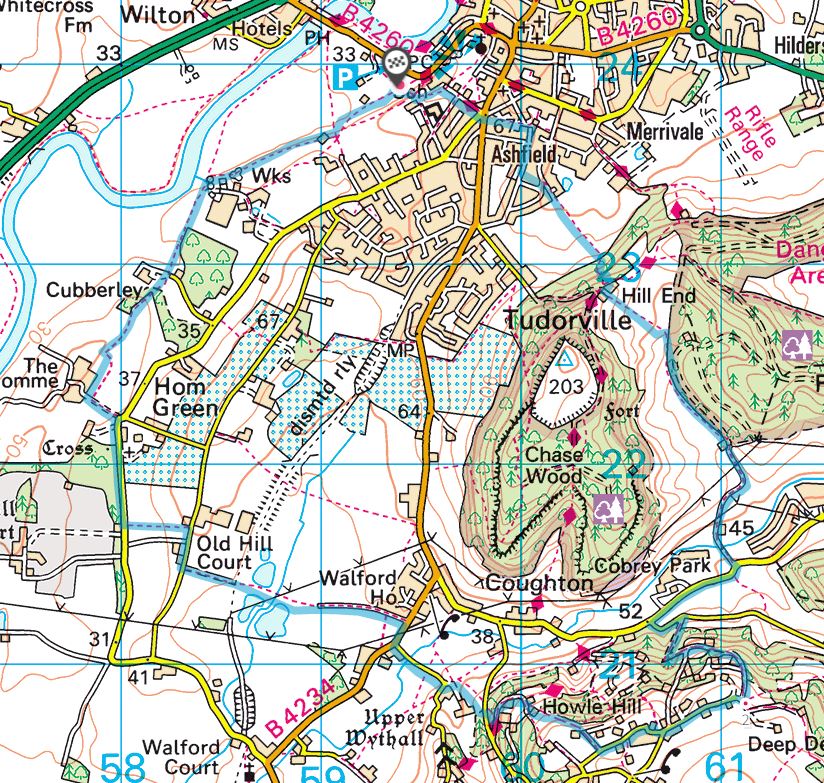
Part 8 – Howle Hill to Ross
Start from Wilton car park or the bandstand. Follow the river to Homme Green, then Howle Hill, Tuderville and back to Ross.
7.6 miles, moderate
*GPX file downloads.
Some platforms will download the file directly into the application. However sometimes it is necessary to copy the file first as follows:
Left click on the GPX link and a window will open with a lot of text, Click on the downlink symbol and a second (notepad) window will open.
Click on File, Save As and select a suitable place to save the file and click on save.
You should now be able to import the GPX file from the saved location into your application